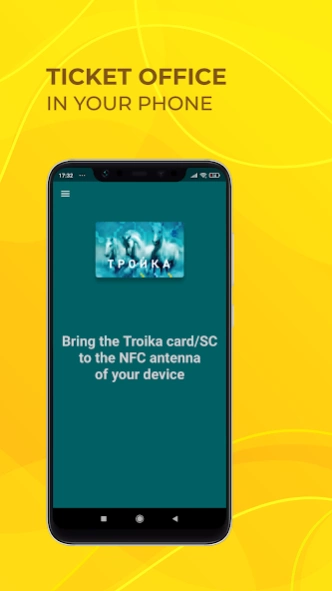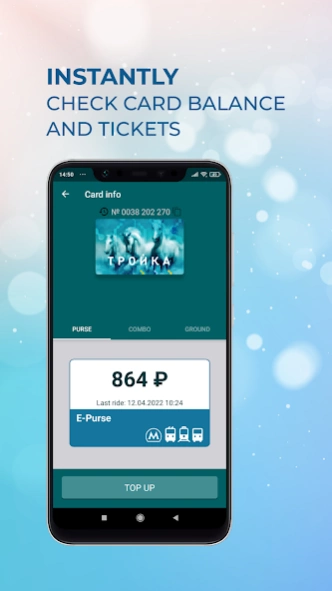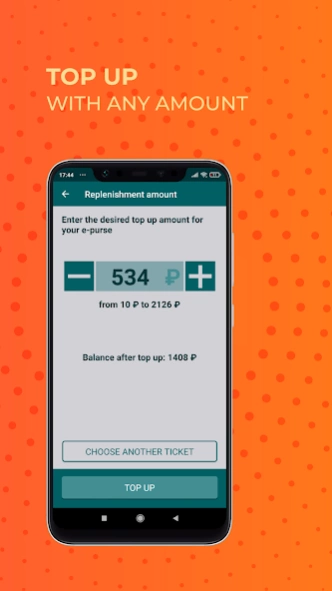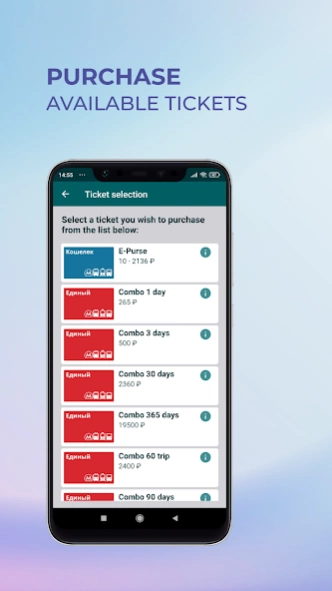Troika Top Up 3.17.249
Free Version
Publisher Description
Troika Top Up - Instantly check & top up the balance of your Moscow Troika card. Simple & Easy.
Moscow Troika card is a fare card accepted across all public transportation means as well as by some city services (Zoo, bike sharing etc.).
With this app, you can instantly check the balance of your Troika card and purchase tickets online to record it directly onto the card using your NFC enabled and compatible device.
The most awaited app by passengers of Moscow mass transit!
ATTENTION! PLEASE READ!
Due to hardware limitations, not every NFC-equipped smartphone supports reading contactless chips used in the Troika cards.
Electronic tickets are stored in the memory of a Troika card. For that reason, you need an NFC-enabled and compatible smartphone to write tickets onto your Troika card.
Electronic purse is a type of electronic tickets whereas a passenger can choose the recorded (purchased) amount.
More than 90 ticket types are supported (i. e. all existing ticket types), including MCD (Moscow central diameters), MCR (Moscow central ring), tickets for social cards (including students).
Enter your payment card details in the app to reserve funds (it's safe since bank card data are never stored by us).
Do not forget to hold your Troika card against an NFC-antenna of your device (check the exact location of the antenna in the device user's manual).
Money is charged from your payment card upon the successful writing of a newly purchased ticket only.
About Troika Top Up
Troika Top Up is a free app for Android published in the Recreation list of apps, part of Home & Hobby.
The company that develops Troika Top Up is SPUTNIK LLC. The latest version released by its developer is 3.17.249.
To install Troika Top Up on your Android device, just click the green Continue To App button above to start the installation process. The app is listed on our website since 2023-12-27 and was downloaded 34 times. We have already checked if the download link is safe, however for your own protection we recommend that you scan the downloaded app with your antivirus. Your antivirus may detect the Troika Top Up as malware as malware if the download link to by.advasoft.android.troika.app is broken.
How to install Troika Top Up on your Android device:
- Click on the Continue To App button on our website. This will redirect you to Google Play.
- Once the Troika Top Up is shown in the Google Play listing of your Android device, you can start its download and installation. Tap on the Install button located below the search bar and to the right of the app icon.
- A pop-up window with the permissions required by Troika Top Up will be shown. Click on Accept to continue the process.
- Troika Top Up will be downloaded onto your device, displaying a progress. Once the download completes, the installation will start and you'll get a notification after the installation is finished.